Why choose Intune?
We’re seeing a significant increase in businesses that are seeking innovative solutions to enhance productivity, streamline operations, and ensure the security of their data. Microsoft Intune, a powerful cloud-based mobile device management (MDM) and enterprise mobility management (EMM) solution, offers a comprehensive suite of features to address these needs. In this blog post, we will explore the key benefits that Intune brings to businesses, empowering them to embrace mobility, strengthen security, and optimize their IT infrastructure.

Enhanced mobile device management
With the proliferation of smartphones and tablets, enabling employees to work from anywhere has become crucial. Intune simplifies mobile device management, allowing businesses to control and secure devices accessing corporate data. IT administrators can manage and configure mobile devices remotely, ensuring compliance with corporate policies and maintaining data integrity.
Intune offers a user-friendly interface that provides a comprehensive view of all managed devices, regardless of their operating system (iOS, Android, Windows). From the Intune console, administrators can enroll devices, configure settings, and enforce policies. This centralized approach not only saves time and effort but also provides consistency in managing different device types.
Intune offers a wide range of management capabilities, including:
a. Device Enrollment: Intune supports various enrollment methods, such as user-driven, automatic, and bulk enrollment, making it easy for businesses to onboard devices quickly.
b. Policy Enforcement: IT administrators can create and enforce policies to ensure that devices adhere to security standards. These policies may include passcode requirements, device encryption, and restrictions on certain device features.
c. Application Management: Intune simplifies app management by providing a centralized platform to distribute, update, and monitor applications. Administrators can deploy corporate apps, manage licenses, and remove unauthorized or outdated apps remotely.
d. Remote Wipe and Lost Device Protection: In the event of a lost or stolen device, Intune allows IT administrators to remotely wipe corporate data to prevent unauthorized access. This feature safeguards sensitive information and minimizes the risk of data breaches.
Flexible and secure app management with Intune
Managing applications across various devices and platforms can be challenging. Microsoft Intune streamlines app management by providing a centralized platform for distribution, updates, and monitoring. It supports a wide range of app types, including Microsoft Store, line-of-business, and even third-party apps.
Through Intune, businesses can ensure secure app usage and protect corporate data. IT administrators can define app protection policies, such as data encryption and restrictions on copying or sharing data between apps. These policies help prevent data leakage and unauthorized access, ensuring that sensitive information remains protected.
Intune also supports selective app wiping, allowing administrators to remove only corporate data from a device without affecting personal apps and data. This feature is particularly useful in scenarios where employees use their personal devices for work purposes (Bring Your Own Device – BYOD).
Intune means simplified endpoint management
Endpoint security is a critical concern for businesses, especially with the rise of remote work and the increasing complexity of IT environments. Intune offers a unified endpoint management solution that combines MDM and EMM capabilities.
IT administrators can manage endpoints, including PCs, Macs, and even IoT devices, from a single console. This unified approach ensures consistent policy enforcement, simplifies troubleshooting, and reduces the administrative burden associated with managing multiple endpoint solutions.
Intune provides features for managing endpoints efficiently, such as:
a. Patch Management: Intune helps businesses keep their endpoints up to date with the latest software patches and updates. Administrators can define update policies and schedule deployments to ensure endpoint security and performance.
b. Endpoint Protection: Intune integrates with Windows Defender Antivirus to provide real-time protection against malware and other security threats. IT administrators can configure security policies, monitor endpoint health, and remediate any identified risks.
c. Device Compliance: Intune allows businesses to set up compliance policies to ensure that endpoints meet security requirements. If a device fails to comply with the defined policies (e.g., outdated software or disabled antivirus), Intune can initiate remediation actions or restrict access to corporate resources.
Efficient compliance and conditional access
Compliance with regulatory requirements and data protection standards is a top priority for businesses across industries. Intune helps organizations achieve compliance by providing robust controls and reporting capabilities.
Intune offers the following compliance-related features:
a. Data Loss Prevention (DLP): Businesses can define policies to prevent the unauthorized sharing or leakage of sensitive data. Intune integrates with Microsoft Information Protection (MIP) to classify and protect documents and emails based on their sensitivity level.
b. Reporting and Auditing: Intune provides detailed reporting on device and application compliance, allowing businesses to track and monitor adherence to security policies. These reports help identify any potential compliance issues and take appropriate actions.
c. Conditional Access: Intune integrates with Azure Active Directory (AAD) to enable conditional access policies. Businesses can define access rules based on user identity, device health, and location. By implementing conditional access, organizations can ensure that only authorized users with compliant devices can access corporate resources.
Seamless integration with Microsoft 365 ecosystem
One of the significant advantages of Intune is its seamless integration with other Microsoft 365 services. It tightly integrates with Azure Active Directory, Microsoft Endpoint Manager, and other Microsoft 365 applications, creating a unified ecosystem.
This integration allows for simplified management, improved collaboration, and enhanced security across the entire Microsoft 365 environment. IT administrators can leverage existing infrastructure and extend their investments to drive productivity and efficiency.
Intune’s integration with other Microsoft 365 services offers several benefits:
a. Single Sign-On (SSO): Intune integrates with Azure Active Directory to provide SSO capabilities. Users can log in once and access all authorized resources seamlessly, enhancing user experience and productivity.
b. Collaboration and Productivity: Intune enables businesses to leverage Microsoft 365 applications such as Microsoft Teams, SharePoint, and OneDrive for Business. Administrators can manage these apps’ security settings and enforce policies to ensure secure collaboration and data sharing.
c. Unified Management: Through integration with Microsoft Endpoint Manager, Intune provides a unified console for managing devices, applications, and endpoints. This consolidation simplifies administration tasks, reduces complexity, and improves efficiency.
Closing thoughts
In today’s interconnected world, businesses need a robust and scalable solution to manage and secure their mobile devices, applications, and endpoints. Intune offers a comprehensive set of features that empower businesses to embrace mobility, strengthen security, and streamline operations.
With enhanced mobile device management, flexible app management, simplified endpoint management, efficient compliance, and seamless integration with the Microsoft 365 ecosystem, Intune provides businesses with the tools they need to thrive in the digital age.
By adopting Microsoft Intune, organizations can drive productivity, enhance data security, and gain a competitive edge in an increasingly mobile and dynamic business landscape. Embracing this powerful solution enables businesses to unlock the full potential of their digital transformation journey, while ensuring the agility and efficiency required to meet the demands of the modern workplace.
How can 8-bit Egg help you?
At 8-Bit Egg, we specialize in helping businesses successfully implement Microsoft 365 and all associated products. With our expertise and experience, we can guide your organization through a seamless transition and ensure a smooth integration of M365 into your existing workflows.
By partnering with 8-Bit Egg, you can leverage our expertise and experience to implement Microsoft Intune effectively, enabling your organization to embrace a modern mobile device management strategy. With our comprehensive approach and dedicated support, we will guide you throughout the entire process, ensuring a successful implementation that drives your business forward.
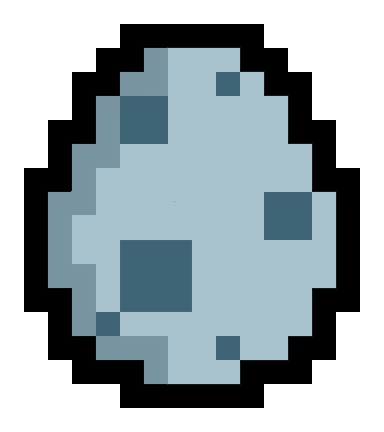

One reply on “Use Microsoft Intune to Streamline Your IT Operations”
[…] hardware costs. However, with great flexibility comes great responsibility, and that’s where Microsoft Intune comes into […]