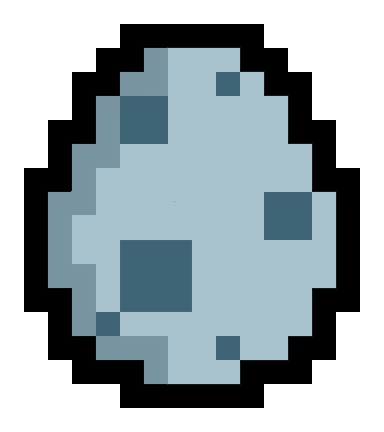What can BYOD do for me?
With the rise of highly mobile business environments, the concept of “Bring Your Own Device” (BYOD) has revolutionised the way employees work and organisation’s function. As mobile technology continues to advance, businesses are realising the numerous benefits of adopting BYOD policies. By allowing employees to use their personal devices for work-related tasks, companies can enhance productivity, boost employee satisfaction, and reduce hardware costs. However, with great flexibility comes great responsibility, and that’s where Microsoft Intune comes into play.

Intune: The gateway to BYOD
Microsoft Intune is a cloud-based service that focuses on mobile device management (MDM) and mobile application management (MAM). As part of the Microsoft Endpoint Manager suite, Intune allows organisations to manage and secure personal devices used for work purposes while respecting employees’ privacy. From smartphones and tablets to laptops, Intune supports a wide range of devices and operating systems, including iOS, Android, Windows, and macOS.
In this blog post, we will delve into the reasons why businesses are increasingly looking to adopt Intune for their BYOD programs and how it helps strike the perfect balance between security and user-friendliness.
Enhanced productivity and flexibility
One of the primary reasons why businesses opt for BYOD with Intune is the significant boost in employee productivity. With their familiar personal devices, employees can seamlessly transition between personal and work tasks, allowing them to be more efficient and responsive. This increased flexibility enables employees to work from anywhere, anytime, and on devices they are already comfortable using, leading to a more engaged and motivated workforce.
Moreover, Intune offers a range of productivity tools and applications that can be securely accessed on personal devices. Employees can leverage popular Microsoft productivity apps like Word, Excel, and PowerPoint, ensuring seamless collaboration and file sharing with colleagues. The ability to seamlessly switch between personal and work-related tasks on a single device eliminates the need for constant device switching, streamlining workflows, and saving valuable time.
BYOD is cost-effective
By implementing a BYOD policy with Intune, businesses can significantly cut hardware costs. Instead of providing company-owned devices to employees, they can leverage the existing personal devices of their workforce. This not only saves on upfront device expenses but also reduces maintenance and replacement costs in the long run. Additionally, businesses can offer a stipend or reimbursement to employees for using their personal devices, creating a win-win situation for both parties.
With Intune, companies can effectively manage device lifecycles by remotely enrolling and retiring devices as needed. The centralised console provides IT administrators with visibility into device inventory, enabling them to make informed decisions regarding device upgrades or replacements. By optimising device usage and minimising unnecessary hardware investments, businesses can allocate their budget to other strategic initiatives.
Secure data management
One of the major concerns for businesses adopting BYOD policies is the potential security risks associated with sensitive company data being accessed on personal devices. Microsoft Intune addresses these concerns with robust security features. It allows IT administrators to enforce device encryption, set up access controls, and remotely wipe company data from lost or stolen devices. Intune also enables seamless integration with Microsoft’s suite of security tools, such as Azure Active Directory and Microsoft Defender, providing an additional layer of protection against data breaches and cyber threats.
Intune’s comprehensive security measures extend beyond device-level protection. With Intune’s mobile application management capabilities, businesses can enforce policies that govern the usage of specific applications on personal devices. This ensures that only authorised and secure applications are used for work-related tasks, mitigating the risk of data leakage or unauthorised access. By implementing granular security policies, businesses can strike a balance between productivity and data protection.
User privacy and data separation
While securing company data is crucial, respecting employee privacy is equally important. Intune enables a clear separation between personal and work-related data on employee devices, ensuring that personal information remains private and untouched by IT administrators. Employees can feel confident that their personal photos, messages, and apps are not accessible to the company, fostering a sense of trust and goodwill within the organisation.
Intune’s data separation capabilities are achieved through containerisation, where work-related apps and data are encapsulated within a secure container on the device. This containerisation ensures that work-related data remains isolated and encrypted, preventing unauthorised access from personal apps or the device’s operating system. As a result, employees can freely use their personal devices without concerns about compromising their privacy.
BYOD simplifies device management
Intune’s cloud-based approach makes device management a breeze. IT administrators can remotely configure and update devices, enforce security policies, and deploy applications without the need for physical access to each device. The centralised console provides a holistic view of all enrolled devices, streamlining maintenance and troubleshooting processes. Additionally, Intune’s self-service portal empowers employees to manage their devices, reducing IT support ticket volumes and freeing up valuable resources.
The self-service portal allows employees to enrol their personal devices and perform basic device management tasks independently. This includes tasks such as password resets, device wipe requests, and application installations. By giving employees control over their device management, Intune promotes a sense of ownership and accountability while reducing the burden on IT departments.
Stay compliant
In today’s regulatory landscape, data compliance is non-negotiable. Intune ensures that BYOD programs align with industry-specific regulations and data protection laws. From GDPR to HIPAA, Intune offers features that help businesses maintain compliance, such as conditional access policies, data loss prevention, and mobile app protection. This enables organisations to embrace BYOD without compromising on their legal obligations.
Intune’s compliance features allow IT administrators to define policies that control access to corporate resources based on device compliance status. For example, if a device is not compliant with certain security requirements, access to sensitive data or applications can be restricted. This proactive approach to compliance management helps businesses minimise the risk of data breaches, fines, and reputational damage.
Conclusion
As the BYOD trend continues to reshape the modern workplace, businesses must embrace innovative solutions to balance productivity, security, and employee satisfaction. Microsoft Intune offers a comprehensive platform for managing personal devices, enabling organisations to harness the benefits of BYOD while maintaining robust data security measures. By leveraging Intune’s powerful features, businesses can unlock a new era of flexibility, cost savings, and increased productivity in the workplace.
Are you ready to revolutionise your business with Intune for BYOD? Embrace the future of work and empower your employees to excel with their personal devices, under the vigilant protection of Microsoft Intune. Embrace the BYOD revolution and propel your business forward into a more connected and productive future.