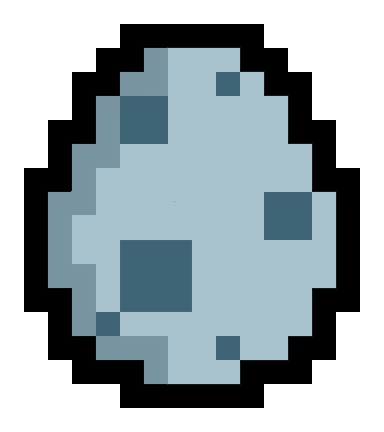What is Microsoft Delve?
For modern teams; efficient collaboration and knowledge sharing are paramount to success. With the rise of digital workplaces, organisations are seeking advanced tools to streamline communication and empower their teams. Microsoft Delve, a powerful application within the Microsoft 365 suite, is one such tool that revolutionises the way we discover, organise, and share information. In this blog post, we will delve into the depths of Microsoft Delve and explore how this intelligent platform can transform the way you work, enabling you to unlock hidden knowledge and connect with colleagues in a more meaningful and productive manner.

Understanding Microsoft Delve
Microsoft Delve is a cloud-based service designed to help users discover relevant content and connect with the right people across an organisation. It harnesses the power of artificial intelligence and machine learning algorithms to analyse user activity, relationships, and content to provide personalised insights and recommendations. Delve aggregates information from various sources such as SharePoint, OneDrive, and Exchange Online, ensuring easy access to relevant documents, presentations, and emails. By leveraging this intuitive platform, users can quickly locate and explore content that is likely to be valuable to their work, fostering collaboration and boosting productivity.
Navigating the Microsoft Delve Interface
Upon launching Microsoft Delve, users are greeted by a clean and intuitive interface. The homepage consists of a personalised dashboard displaying cards that represent documents, people, and other relevant content. These cards are tailored to the user’s specific role, interests, and relationships within the organisation. The interface makes it easy to search for specific content, browse through recent activities, and explore documents based on people, projects, or tags. Additionally, Delve features a comprehensive profile section that provides an overview of an individual’s expertise, projects, and collaborations. Users can also utilise the search bar to find specific colleagues, departments, or documents, making it effortless to connect and collaborate with the right people.
Harnessing Microsoft Delve’s Intelligent Features
Microsoft Delve offers a plethora of intelligent features that enhance collaboration and knowledge sharing. One such feature is the “Recommended” section, which suggests relevant content based on an individual’s work patterns and relationships. These recommendations can be personalised by utilising Delve’s “Like” and “Follow” functionalities, enabling users to prioritise specific documents, colleagues, or projects. By engaging with the recommended content, users can provide feedback, add comments, and spark discussions, further fostering collaboration and collective intelligence.
Furthermore, Delve’s “Boards” feature allows users to create collections of documents around specific topics or projects, making it easy to collaborate with teammates and share information seamlessly. Boards can be shared with specific individuals or groups, promoting transparency, and fostering teamwork. Users can add relevant documents, organise them, and provide context to facilitate understanding and collaboration. Boards act as a centralised hub for project-related information, ensuring that team members have access to the latest updates and resources.
Another noteworthy feature is “Discover,” which allows users to explore trending content within their organisation. Discover enables users to stay up to date with the latest industry news, best practices, and innovative ideas, thereby promoting continuous learning and professional growth. By regularly engaging with the Discover section, users can expand their knowledge horizons, gain insights from thought leaders within the organisation, and identify emerging trends that may impact their work.
Additionally, Delve’s integrated search functionality enables users to find content not only within their own organisation but also across the broader Microsoft 365 ecosystem, expanding the scope of knowledge discovery and collaboration. Users can search for specific keywords, file types, or even use natural language queries to locate relevant information. This powerful search capability eliminates the need to navigate through multiple repositories, saving time and effort while facilitating quick access to the right resources.
Best Practices for Maximising Microsoft Delve’s Potential
To fully capitalise on the potential of Microsoft Delve, here are some best practices to consider:
Maintain an updated profile: Ensure your profile accurately reflects your expertise, interests, and current projects. This information will help Delve provide relevant recommendations and connect you with the right people.
Leverage document tagging: Add appropriate tags to your documents, making it easier for others to discover and understand the content you have created. Tags provide context and improve searchability, allowing colleagues to locate relevant information quickly.
Use Boards for collaboration: Create boards around specific projects or topics and invite relevant team members to collaborate. Boards streamline communication, centralise resources, and facilitate knowledge sharing. They serve as a visual representation of a project’s progress and help keep everyone aligned.
Engage with recommendations: Regularly engage with the “Recommended” section by liking, following, and commenting on content. This will improve the accuracy of Delve’s recommendations and help surface valuable information. By actively participating in discussions and sharing insights, you can contribute to the collective knowledge of the organisation.
Explore trending content: Take advantage of the “Discover” feature to stay informed about the latest industry trends, innovations, and best practices. Discover enables you to explore content beyond your immediate circles and discover valuable insights from across the organisation. By staying up to date, you can bring fresh ideas and perspectives to your work.
Conclusion
Microsoft Delve offers an innovative solution to the challenges of collaboration and knowledge sharing in the digital age. By leveraging its intelligent features and intuitive interface, users can uncover valuable insights, connect with colleagues, and streamline workflows. From personalised recommendations to collaborative boards and powerful search capabilities, Delve empowers individuals and teams to work smarter and more efficiently. By adopting best practices and exploring the full potential of Microsoft Delve, organisations can foster a culture of knowledge sharing, drive innovation, and propel their success in an increasingly competitive business landscape. So, embark on this digital journey, embrace the power of Delve, and unlock the full potential of collaboration and productivity within your organisation.